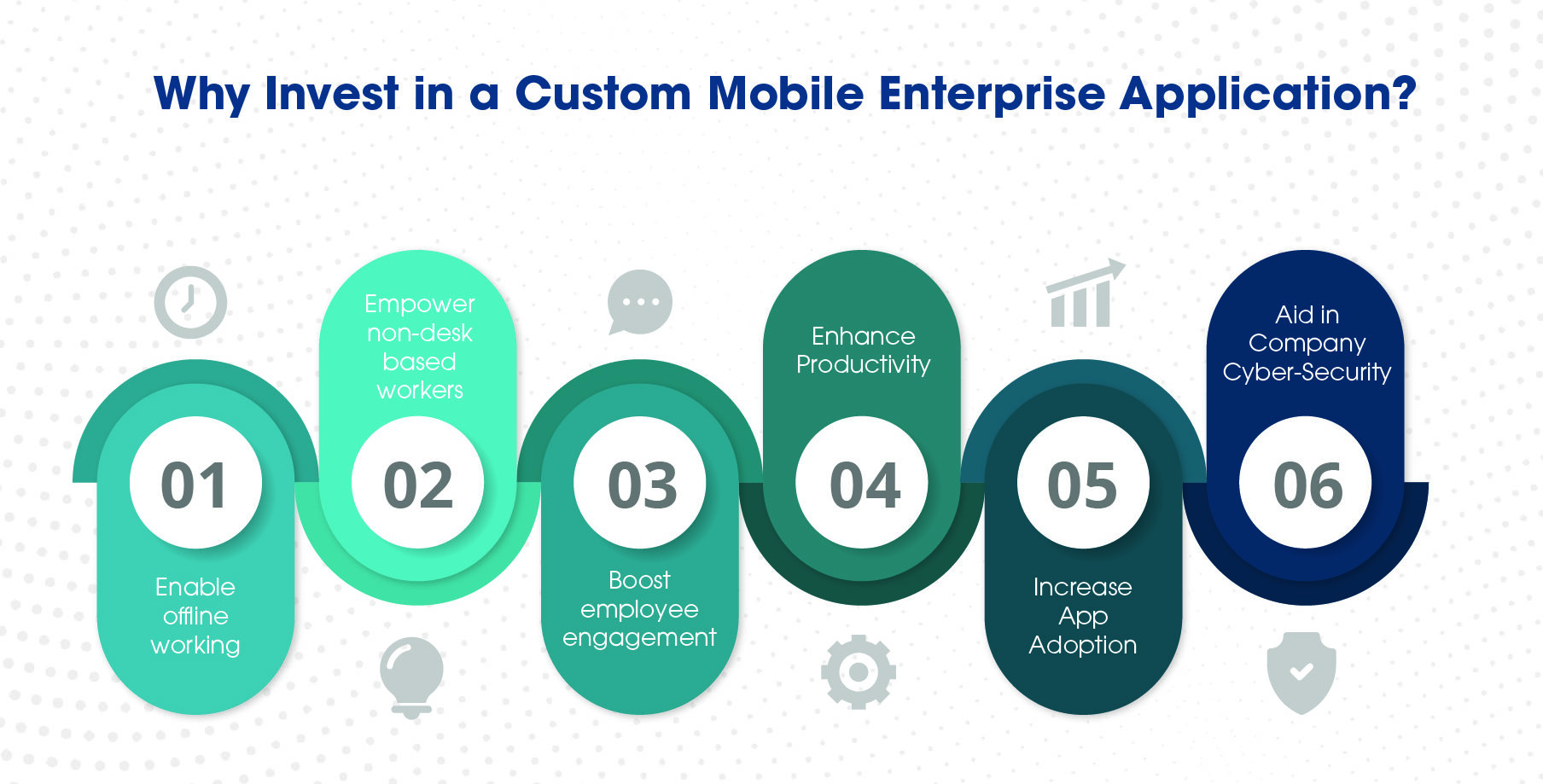Investing in a custom enterprise mobile app is an investment of both time and money. With 91% of UK adults owning a smartphone (Deloitte Consumer Trends 2022), there is no doubt about the relevancy of mobile apps. However, in the current economic climate especially, you want to be sure you are investing your hard-won budget into the right areas of the business.
There are two major types of mobile apps for the enterprise. One will be for use by your customer base and the other is for use by the staff. Both types of mobile apps can be extremely rewarding but lead to different types of benefits. Here we explore the benefits of investing in a mobile app for use by the staff.
INVEST IN A CUSTOM MOBILE ENTERPRISE APP FOR STAFF
1. ENABLE OFFLINE WORKING
An immediate argument against the idea of creating a specialist mobile app is that accessing apps on the web is of course a possibility. Even if they are not particularly streamlined for mobile use. However, this relies on internet connectivity. If your staff travel a lot, are field workers, operate in remote locations or in regions with connectivity issues, then you cannot rely on a phone connection to be able to use a web app.
Mobile apps can be designed with strong offline working capabilities, empowering your staff no matter where they are or their circumstances to continue their work, carry out their duties and remain connected no matter the circumstances.
2. EMPOWER NON-DESK BASED WORKERS
Similar to the benefits of offline working, there are many types of employees not in remote locations who simply are not desk-based, be it care workers dealing with patients, nurses in wards, staff on factory floors, drivers, hospitality staff and a host of other roles. It is important to remember your internal software needs to be used (or should be to empower productivity and connectivity) by these staff too.
Your average offline worker cannot take a laptop with them to check pipes, but they will have a mobile phone. With a few clicks of a button, lengthy admin at the end of the day turns into efficient actionable steps throughout the normal work day. In addition, isolation, disconnection or loneliness can be minimised through meaningful available connections.
3. BOOST EMPLOYEE ENGAGEMENT
In this age of remote and hybrid work and the push on corporate culture to be more people focussed, being able to provide staff with the ability to be flexible and still productive is a vital tool in employee engagement.
A Teams meeting in your car while kids are at practice, checking your PowerPoint presentations on the train on the way to a meeting are already a normal. But it doesn’t just have to be the giants like Microsoft providing tools for flexible work. If the company already has custom software vital to day to day processes then making them available by mobile strengthens the ability and connectivity of your staff. As well as enhancing employee engagement with your internal apps and processes.
In addition, with the noise often found in many normal channels, a tailor-made company app with useful notifications and alerts can increase the read rate on important company wide documents and news. Ensuring it doesn’t just get lost amongst the emails or alerts on widely used channels.
4. ENHANCE PRODUCTIVITY
The ability to work wherever you are with whatever resource is available, be it phone, tablet or laptop immediately increases production by removing obstacles between times and locations of working on a project. Being able to sync items, pick up where you left off and collaborate with team members increases both efficiency and productivity.
This applies also when looking at only having access to a web app versus the user-friendliness of an app specifically designed for mobile.
5. INCREASE APP ADOPTION
Where many staff still use personal mobile devices to connect to company sites, a disinterest or aversion to downloading a host of different apps can be an issue. Though the Microsoft Modern Work suite is an incredible array of tools, if the average employee needs to download 8 apps to get going you may have low adoption rates. Instead, a custom app can provide one go to location for the staff, one single download with everything built in that the employee may need for the role.
In addition, a branded product like a custom app will be presented as more vital than a third-party solution and can aid in a sense of belonging, added to the before-mentioned employee engagement benefit.
6. AID IN COMPANY CYBER-SECURITY
There are inherent risks when staff are accessing company software and documents in multiple locations and on multiple devices. However, this is now an inherent part of modern work. By putting everything together into an employee app where you are fully in control of the security, overall cyber-security is increased.
In the void a lack of an app can leave, employees may end up deploying their own solutions and apps with the resultant repercussions and security risks. A tight security posture along with innovative mobile software empowers those employees who want to use technology to do so in a secure way.
WHAT TO THINK ABOUT WHEN BUILDING A CUSTOM ENTERPRISE MOBILE APP?
Though the marvellous modern work suite by Microsoft empowers employees and increases connectivity, there is a moment when a company may see it is time to take the next step by investing in a custom mobile app. Perhaps a point reached due to the growing size of a company, the type of work of its staff (many offline field workers for example), or the need for some of the aforementioned benefits.
There are a few key points that can be thought about when considering investing in a custom mobile app:
- Do I have unique requirements for my app? If not, then investing in a custom mobile app is probably not the right investment and out-of-the-box software should do the trick and save you money
- Do the employees currently have to access multiple or dozens of apps to be productive? If so, look at how to integrate them all smoothly into one accessible mobile app
- Do many of the employees work away from a desk or in remote locations? If so, building in offline work is a must
- What experience do I want to give the employees? This should be the central premise of your early planning and designing of the architecture and user interface
- How do I want to measure ROI? If you need to get the budget approved or show the effective use of your budget at the end of the project, then this is something you should plan in advance of your development project
ENTERPRISE CUSTOM MOBILE APP DEVELOPMENT WITH TRANSPARITY
As custom software development experts we are very experienced in developing whether it’s for the cloud, mobile or desktop. With .NET MAUI providing unprecedented levels of shared code, you can maximise cost and efficiency by planning a mobile app alongside your cloud/desktop apps.
FIELD WORKER APP IN THE UTILITIES SECTOR
You can read a full case study of our mobile app development work for AppCan here, looking at the technology used to achieve it and the outcome: teams of field workers using the app every day.
NETWORK TESTING APP
We recently completed development of a new iOS and Android app to support the launch of a new network cable test device. The app, now available in both the Apple App Store and Google Play Store, uses Bluetooth LE to pair to the handheld test devices and capture test reports that can be viewed in the app and pushed to the existing cloud platform.
The solution was built using Xamarin.Forms 5, uses Xamarin Shell navigation and includes a SQLite database for offline data capture. Synchronising test reports employs a consumer loop pattern and handles intermittent device connectivity. The Microsoft App Center was used to build and distribute the app.
GLOBAL APP FOR THE NON-PROFIT SECTOR
We are currently working on a new Android app for viewing and managing sites across global organisations. Existing sites can be searched for and an edit-then-verify process ensures site information can be changed by remote workers.
The solution is built using the latest .NET MAUI and .NET 7 and includes authentication via the MSAL library. A local SQLite database and a manual sync process for new sites and site edits will ensure the app can be used in regions with poor network connectivity and kept in sync with the backend database. Microsoft App Center is being used to distribute the app and provide test diagnostics.
GET IN TOUCH
If you would like to explore your options, get an idea of budget, understand .NET MAUI or see how else we can help you on your mobile app development journey, don’t hesitate to get in touch.