- May 13, 2021
- George Herkes
- Modern Work
 Microsoft’s (not so new anymore) browser – Edge – was unveiled in 2015, with a view to replace the longstanding Internet Explorer browser. It has undergone a couple of iterations; the latest version of Edge (codename Anaheim) fully released since early 2020 and was rewritten to use Google’s Chromium code rather than being developed in-house by Microsoft.
Microsoft’s (not so new anymore) browser – Edge – was unveiled in 2015, with a view to replace the longstanding Internet Explorer browser. It has undergone a couple of iterations; the latest version of Edge (codename Anaheim) fully released since early 2020 and was rewritten to use Google’s Chromium code rather than being developed in-house by Microsoft.
However, If you are still using the now-legacy Edge, then you really, really shouldn’t be; it reached end of life on the 9th March and won’t receive any new security updates. That leaves you vulnerable to web-borne threats, which have been steadily on the rise for years.
The new Edge

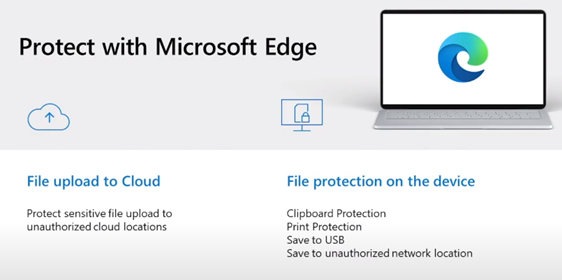 The “new” Edge may be based on Google code but Microsoft has built in its own unique features, and this is certainly an area of note when it comes to security. Microsoft’s decision to integrate its own security tools into Edge certainly seems to pay dividends when we look at phishing protection.
The “new” Edge may be based on Google code but Microsoft has built in its own unique features, and this is certainly an area of note when it comes to security. Microsoft’s decision to integrate its own security tools into Edge certainly seems to pay dividends when we look at phishing protection.
Whilst Chrome and Firefox rely on Google’s own Safe Browsing API, Microsoft relies on Defender SmartScreen to keep users safe. Recent research released by NSS labs for last year (2020) seems to validate this decision, with Edge outscoring its rivals by some margin in real world tests.
Another huge security win for Edge is its support of Defender Application Guard. The concept of Application Guard is quite simple; if you are accessing something unknown (in the case of Edge, sites not explicitly trusted by an administrator), it will be accessed via an isolated and virtualised container on your device, helping to keep other local data and services safe from potential threats.
Moving into compliance, Edge again comes up trumps with native support for Microsoft Endpoint DLP and Windows Information Protection. Let’s say, for example, we want to only allow our company data to be uploaded to a specific Cloud location (perhaps SharePoint Online).
We can firstly block the user from using unapproved browsers to interact with our data, (also prompting them to use Edge), and then our DLP policies allow for us to whitelist our Cloud hosting provider(s) of choice. Edge can do this all natively, without additional plugins or addons.
A considered and secure user experience
Another unique win for Edge vs its rivals is backwards support for legacy sites. Our administrators can pre-populate a list of legacy sites and services (perhaps that aging LOB service you still heavily rely on…you know who you are!) and Edge will render it just as Internet Explorer would do. This helps eliminate the need to run two different browsers on our devices (let alone one that is significantly out of support), and handles the transition between the two rendering modes seamlessly as our users switch between pages or tabs.
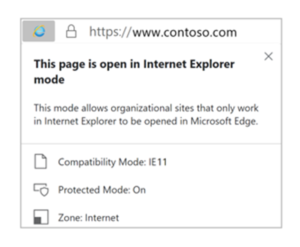 We should all be using Conditional Access policies to safeguard access to M365 and beyond. We may want to create policies that look for certain device flags, such as validating which OS is being used, or we may just simply want our users to select and use one of their organisation accounts linked within Windows. The good news for Edge is that these are fully supported natively, whereas support for Chrome and other browsers will require an additional extension that has to be installed and managed on each device.
We should all be using Conditional Access policies to safeguard access to M365 and beyond. We may want to create policies that look for certain device flags, such as validating which OS is being used, or we may just simply want our users to select and use one of their organisation accounts linked within Windows. The good news for Edge is that these are fully supported natively, whereas support for Chrome and other browsers will require an additional extension that has to be installed and managed on each device.
A huge area of interest for our customers over the last few years has without a doubt been App protection capability within Endpoint Manager. We commonly use these policies to help prevent data exfiltration across both managed and unmanaged (BYOD) scenarios, securing data behind passcodes or helping to remotely wipe data when needed.
As you’d expect, this is all supported with Edge for iOS and Android, and better still the mobile clients support SSO to your Azure AD managed applications, even on BYO. We can even force other applications to only use Edge to open links from email or documents.
A new classic
With the capabilities within Edge growing and adapting to suit the needs of the modern workplace and its users, it’s no wonder it’s becoming a favourite for so many. Overall, Edge has a lot going for it and is another shining example of where Microsoft have really turned the corner with one of their products over the years. As one tech site put it when reviewing Edge, it’s “a genuinely great browser from the former browser bad guys”. Quite the accolade!
Being a Microsoft Gold Partner, Transparity has the experience and knowledge to help organisations utilise such a great browser, as well as integrate other Microsoft 365 products and services that will help create a fluid working experience for your team.
Next steps
Want to know more about how you can utilise Edge within your organisation. Just click below to book a complimentary consultation with a Transparity technical expert.




